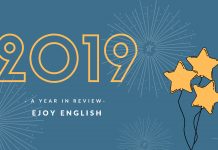We’re so excited to announce the launch of our new dictionary app for iOS (Update: eDict is now available on Android). eDict is everything you need to learn English vocabulary effectively. And you know what, eJOY eDict Dictionary is 100% free, available offline with no ads.

What is eDict?
eDict is an All-in-One English Dictionary App developed by eJOY English to help easily you look up meanings of words while using your phone.
eDict’s data is synchronized with all eJOY platforms, allowing you to improve your vocabulary in an efficient way.
How will eDict help you with your vocabulary?
1. Get detailed information about any words
eDict provides you with lots of information about English vocabulary, including:
- Definition: Get the meaning or definition of a word with illustrations, phonetic transcription, and audio pronunciation.
- Translation: Get translation of a word or phrase or sentence, powered by Google Translate and Microsoft translate.
- Word Family: Understand all word forms to strengthen your grammar
- Collocation: Get to know how to use a word correctly
- Thesaurus: Learn more about synonyms and antonyms
- Slang: Get explanations of American Slangs.
- Example sentences: Know how to use English words in contexts.

2. Instantly look up words with popup mode
You can easily access eDict while browsing the web without opening it.

2. Quick connect to other online Dictionaries
Connect to any dictionaries of your choice in a blink of an eye:
- English – English Dictionaries: Cambridge British English, Oxford Collocations, Collins COBUILD EN, Wikipedia…
- Slang: Babylon Slang, OnlineSlangDict, Urban.

3. Sync and build up your vocabulary
As an eJOY Pro member, you’ll be able to sync your vocabulary data between eDict and other eJOY platforms (including eJOY app, eJOY GO, eJOY eXtension, eJOY Epic).
This means you can add any words to your eJOY wordbooks and play games with your words to master them. eJOY games are designed based on the spaced repetition algorithm.
In addition, eJOY allows you to keep track of your word progress. It’ll display how well you know each word.
How to sync your vocabulary data between eDict and eJOY account
- Open eDict app
- Go to menu
- Select Sync your eJOY account -> Select Sync to start synchronizing your data
Note: You need to download eJOY English app to your phone to be able to sync your data.

How to save and review vocabulary

With this powerful dictionary app, we hope that your English vocabulary learning journey will become much easier and more efficient. Please help us improve by sharing your feedback on using eDict. Many thanks and may you have a joyful day!