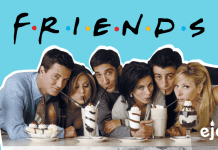The new eJOY English 2020 will focus on improving your Listen – Speaking – Vocabulary with video, taking your English to the next level. Here in this article, we’d like to show you how to practice English with 7 gamified learning steps.
What’s special about eJOY English 2020
- In this brand new app version, we will introduce you to new games and 7 gamified learning steps to help you master your English communication skills.
- Listening practice: Active Listening, Quiz, Write (Dictation);
- Speaking practice: Shadow, Roleplay (Dubbing),…
- eJOY English 2020 uses state-of-the-art technology such as AI, speech recognition, and NLP, together with the in-house spaced repetition algorithm to bring you the best learning experience.

7 Gamified learning steps
Besides playing games with added words, this new version also offers you 5 new games to practice with each video. Here are 7 steps to help you practice effectively with those 5 games
Step1 Watch
- Why: this step will help you make sure that the selected video is right for you. In case it doesn’t suit you, then you should go back to Home and select a more suitable one
- How:
- Consider all necessary information about the video: category, level, vocabulary analysis to decide whether or not it’s the right video
- Watch the video, look up and save new words (You can also play games with words after watching the video)
- Unlock the video to start your learning (if you’re a Basic user)
- Split the video into clips if the chosen video is longer than 3 minutes
Note: Every user can watch all eJOY videos with subtitles and try out the lookup feature. However, if you want to save words to your wordbooks, or practice the video with gamified learning steps, you need to unlock the video with joy or upgrade to PRO. This means Pro users will be able to get full access to all eJOY videos while Basic users will need to earn enough Joys to unlock videos.

Step 2 Active listening
- Why: Active listening is a combination of comprehension listening and bottom-up listening (listening for details or focused listening). This method of listening will focus on language forms at the word and sentence levels.
- How:
- Listen to each dialogue carefully (you can listen to it as many times as you want)
- Repeat the dialogue when the video is paused
- Check your results when the subtitles are displayed.

Step 3 Quiz
- Why: Listening Quizzes will allow you to practice your active listening through word recognition and sentence completion
- How:
- Listen to each dialogue line
- Use the correct words/ phrases to complete the sentences

Step 4 Shadow
- Why: Based on the shadowing technique, we design the Shadow game to help you practice your speaking skills.
- How:
- Listen to each dialogue line
- Click on the record icon (the micro icon) to start recording your voice.
- Click again to stop recording
- Our latest speech recognition technology will analyze your speech and show you all of your pronunciation errors.

Step 5 Write
- Why: Dictation is one of the best methods to improve your listening fluency. By transferring what you hear into text, your brain will have to work hard and fast to process new information, which means that you’ll need to work on both your listening and writing skills simultaneously. Over time, you’ll be able to recognize the hard words or sounds that you used to miss before.
- How:
- Listen to each dialogue line and type what you hear
- eJOY will show you your mistakes
- Do keep your common mistakes in mind and you can also speak the sentence out loud while transcribing it

Step 6 Roleplay (or Dubbing)
- Why: The roleplay (or dubbing) activity will help you speak English more fluently and naturally
- How:
- Listen to a group of dialogue lines
- Click on the record icon (the micro icon) to start recording your voice within time limits (You can record your speech as many times as you want)
- View your dubbed video to check your speaking

Step 7 Review vocabulary
- Why: eJOY uses the spaced repetition technology to help you remember your added vocabulary forever.
- How:
- Add new words to your wordbooks
- Play any games of your choice right in the video or in the Game Center
- Track your vocabulary progress to see how masterful you are
Besides, don’t forget to access your audiobook to re-listen to your recordings. By re-listening to your voice, you’ll be able to identify your speaking problems and how to improve them.


Above are a few suggested learning steps that make your English learning with eJOY English 2020 become easier and more effective. Please help us improve by sharing your feedback on using this new app version. Many thanks and may you have a joyful day!