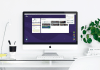You can set eJOY extension to automatically pronounce in American or British accent when you look up words. To do this, open eJOY’s General Settings page as follows:
Right click on eJOY eXtension icon (1).
Options => General Settings (2).

On the General Settings page => Turn Auto-Pronunciation on (3).
Choose your preferred accent as US (American English) or UK (British English) (4).

Result: After selecting an accent, every time a pop-up appears for a word that you look up, eJOY will automatically pronounce that word in the chosen accent.